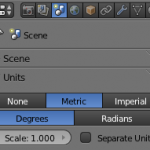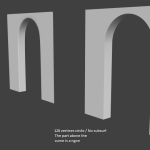How to create stairs in Blender
It’s not too complicated to generate a stairway with Blender. The idea is to model a step and use an array modifier after to multiply it.
I’m going to show you step by step (I’m so funny ! 😉 ) how to proceed.
First I had a quick look on the web to know the common dimensions of a step. You can of course adapt that at your needs.
- Width : 80 cm
- Depth : 27 cm
- Height : 18 cm
Let’s start Blender and go straight in the Scene tab to change the units to metric.
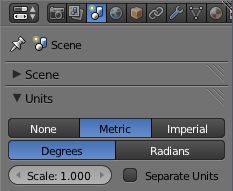
In edit mode, move the vertices of the default cube one meter up along the Z axis to have the origin point of the cube on the floor.
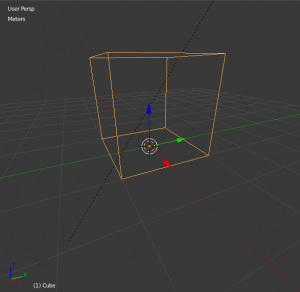
Open the properties panel (N) and set the dimensions of the step. Don’t forget to apply the scale with Ctrl+A / Scale.
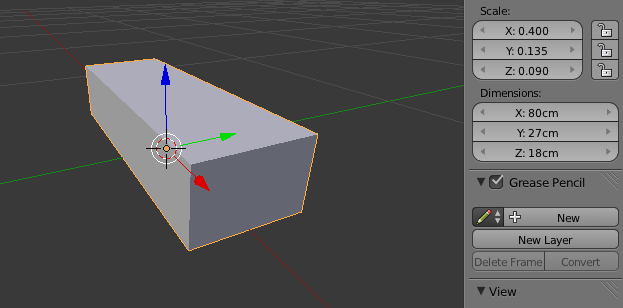
In edit mode, add an horizontal loop cut and bring it near the top face.
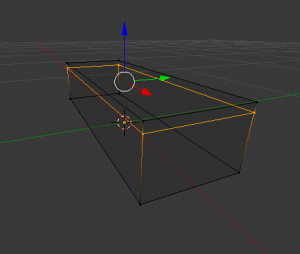
In face select mode, select the top face on the front and extrude along the Y axis a little bit.
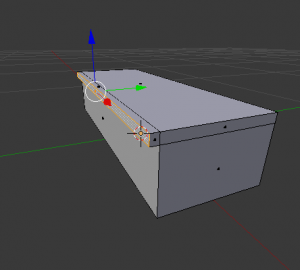
In edge select mode, select the top and bottom edges of the front face and create a bevel (Ctrl+B). Don’t go to strong on it though.
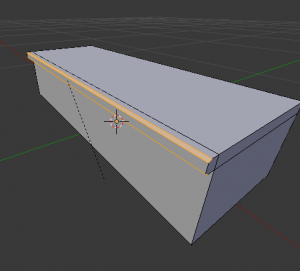
In the Tool panel, increase the number of segments to 3 to make the bevel more curved.
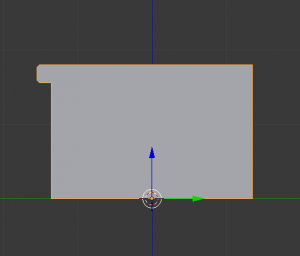
Now that we have a good looking step, we can multiply it ! Add an array modifier to the object and change the values at 0 for X, 1 for Z and between 0.9 and 1.0 for Y. Take a close side view to be sure that the value you use doesn’t leave a gap between the two steps.
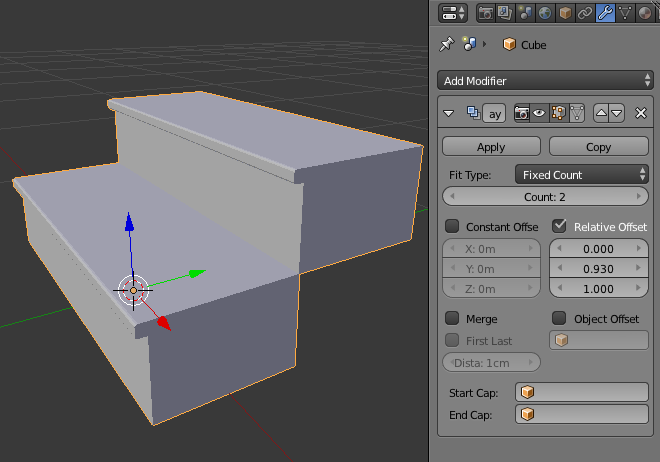
You just have to increase the count value in the modifier to generate your stairway.
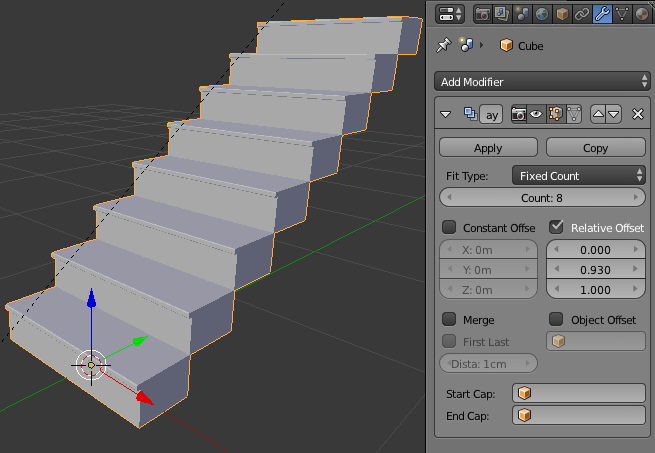
Bonus : How to curve it ?
You have to add a Bezier curve in top view. Go in edit mode and subdivide the curve (W) to add one more control point.
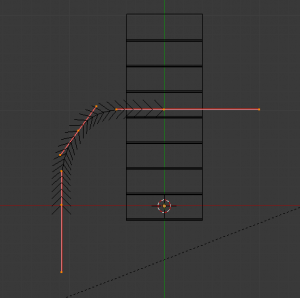
Select your stairway array and add a curve modifier. In the Object field, select the Bezier curve. You may have to rotate the stairway though to obtain the desired result. In my case I rotated it 90° on the Z axis.
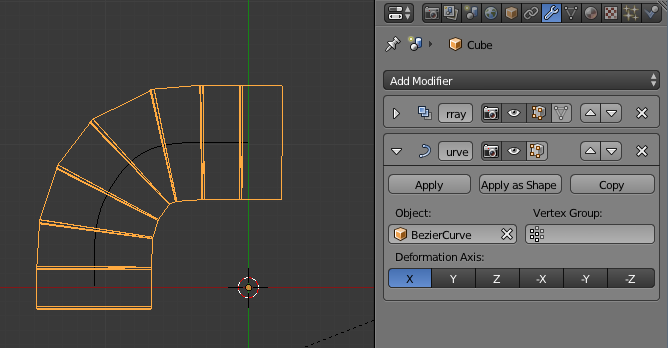
Et voilà !
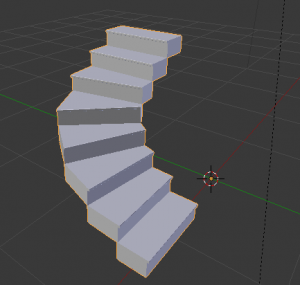
After you have to texture it. The UV unwrapping is not too complicated though. You can even create a carpet running along the steps by adding two loopcuts on the step, selecting all the faces in the middle and duplicating them. Separate this selection to create a new object and with a solidify modifier, you can create a carpet over the steps.
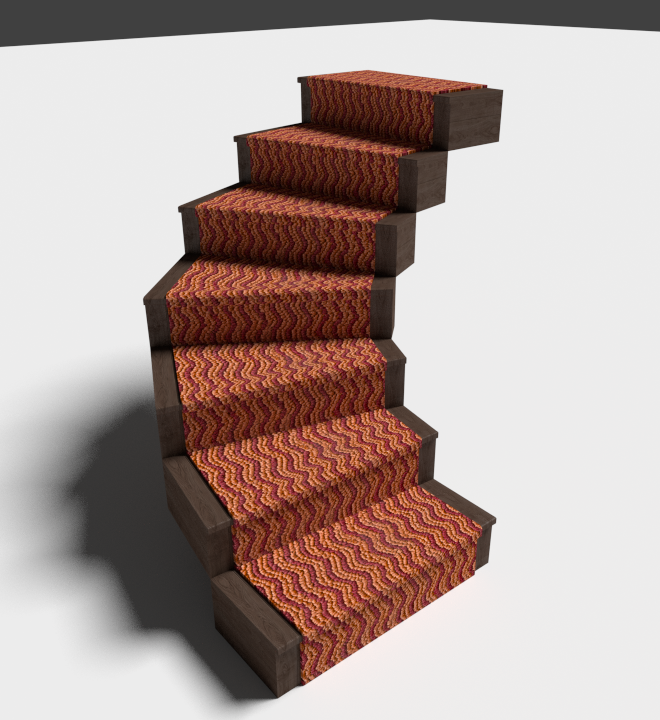
Be careful when you choose the texture because you’ll have some deformation on the texture with the curve modifier. You can see it on the inner side, on the top of the steps.
Hope this quick tutorial will be a good start for you to create nice stairways.
And in this domain like many others, there’s no limit !